QSEE NVR LOST OR FORGOT PASSWORD RESET WORK IN ALL | DOITEK
📚 Educational Content Only
This is a legitimate technology tutorial for educational purposes.
✅ Official methods & best practices
✅ Legitimate device management
✅ Authorized procedures only
Last updated: 2026-02-05 | doitek.net
HOW TO RECOVER A LOST OR FORGOTTEN PASSWORD
Step 1 HOW TO RECOVER A LOST OR FORGOTTEN PASSWORD

From the System Login, click Forgot Password.
Step 2

Enter the Answer to your security question.
This field is case sensitive
Step 3

Click OK
Step 4
A message will appear telling you to check your email.
Click OK
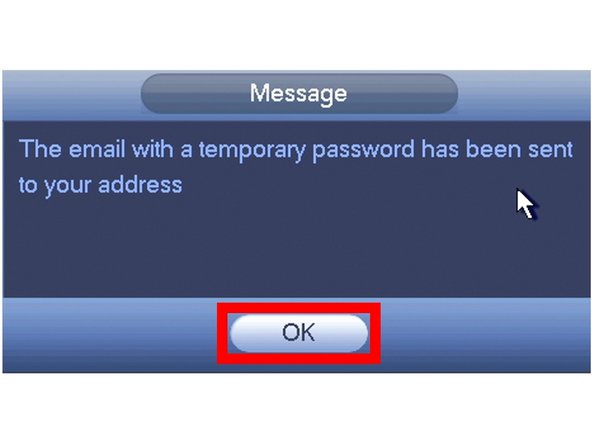
Step 5
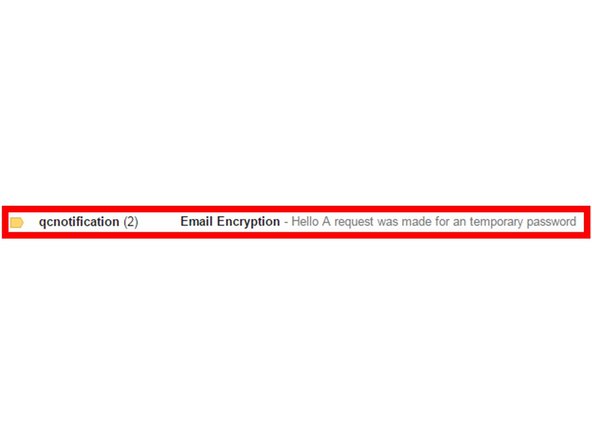
Check your email for a message from qcnotification and open.
If you do not find the message, check your Spam folder.
Step 6
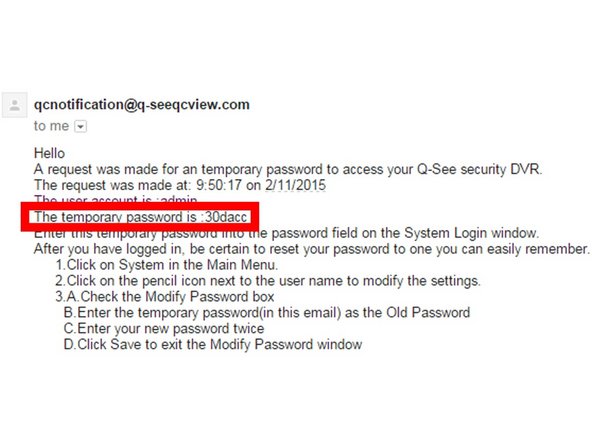
Write down the Temporary Password.
Step 7

Enter the temporary Password in the system login.
Step 8

Click OK
Step 9

Click System
Step 10

From the left side, click Account
Step 11

Step 12

Check the box for Modify Password
Step 13
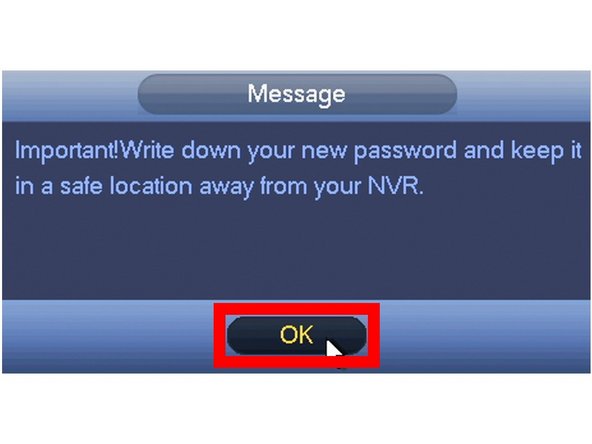
A message will appear to remind you to keep your password in a safe location.
Click OK
Step 14

Enter the temporary password in the Old Password field.
Step 15

Enter your New Password and re-enter in the Confirm Password field.
Passwords cannot exceed 6 characters for some systems.
Step 16

Click Save
You password has now been changed.


Post a Comment
0 Comments
Thanks for Comment. Please directly email us on nitinplus@gmail.com